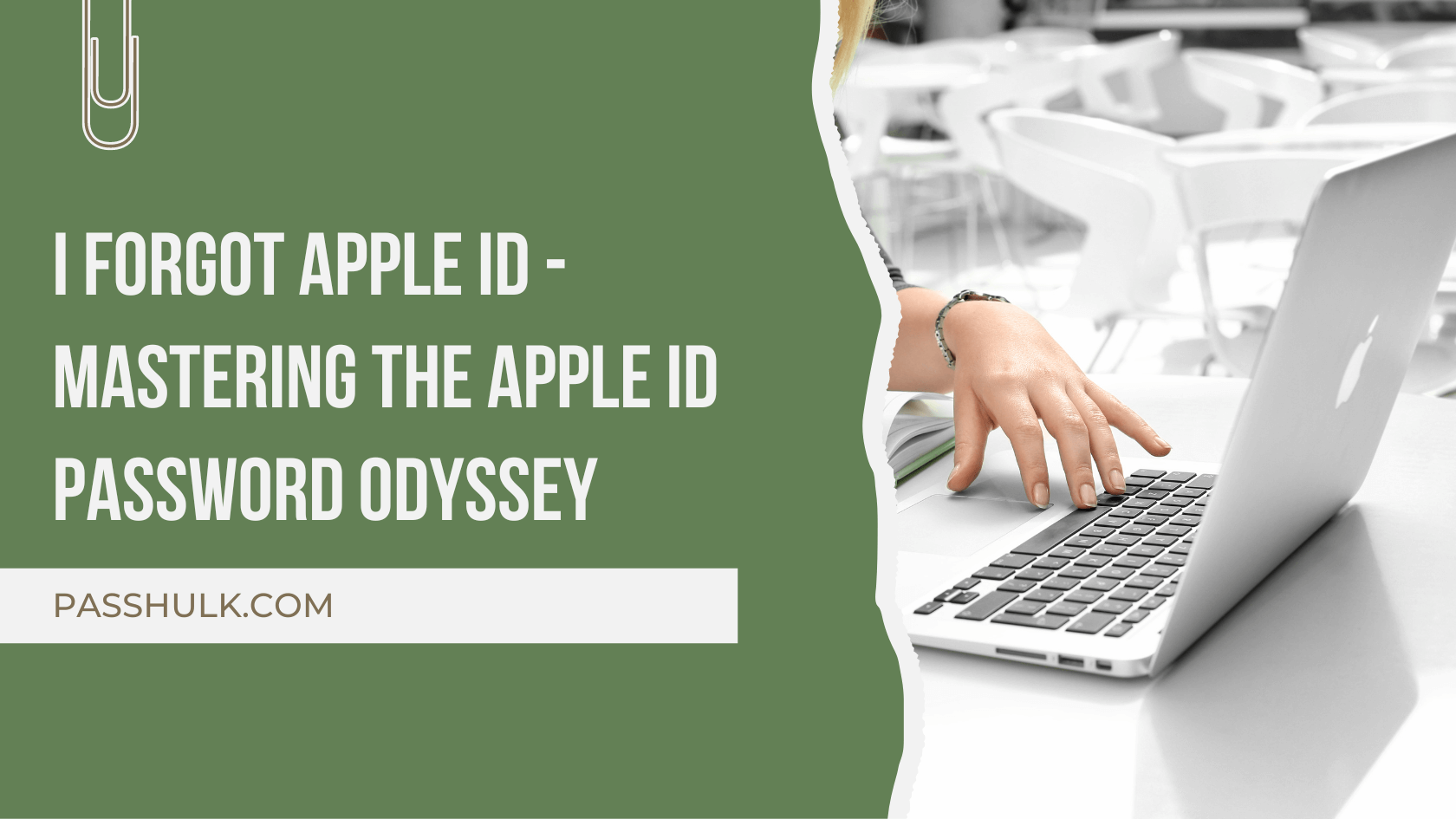Password management involves securely arranging and storing online account passwords. It includes employing a password manager, like PassHulk, to create, store, and automatically enter strong, individual passwords for each account. Given the growing number of online accounts and the necessity for robust passwords to safeguard sensitive data, password management is now indispensable for both individuals and businesses. By centralizing password management and offering advanced security attributes, password managers simplify the login process, enhance efficiency, and relieve the need to remember and reset passwords.
In a digital age marked by frequent security breaches and the importance of safeguarding sensitive data, effective password management is crucial for protecting personal and business accounts from unauthorized access. In the following sections, we will explore how password managers improve workplace productivity and why every office needs one.
Benefits of Password Managers
Password managers provide a wide range of benefits that especially improve online security and provide comfort.
One of the main advantages of using a password manager is the ability to easily create and remember strong passwords. These tools create complex and unique passwords for each online account, reducing the risk of unauthorized access. With a password manager, there’s no need to worry about coming up with complicated passwords or reusing weak ones.
Password managers also make it faster and easier to log into online accounts. Users only need to remember one master password to access their password vault, which securely stores all their login credentials. This eliminates the hassle of typing in different usernames and passwords every time and saves precious time in the workplace.
Another important and exciting benefit is the protection of sensitive data from hackers. Password managers employ robust encryption to safeguard passwords and protect against breaches. This extra layer of security reduces the risk of identity theft and unauthorized access to business accounts.
Additionally, password managers enable secure password sharing. Instead of emailing or messaging passwords, which can be intercepted, users can securely share login credentials with colleagues or team members. This feature ensures that passwords are shared only with authorized individuals.
In summary, password managers offer a convenient and secure solution for managing passwords in the workplace. They facilitate the creation of strong passwords, make logins faster and easier, protect sensitive data from hackers, and allow for secure password sharing.
How Password Managers Improve Employee Productivity
In today’s digital age, password management has become an integral part of workplace productivity and security. With the increasing number of online accounts and the need for strong and unique passwords, employees can often find themselves struggling to manage and remember multiple login credentials. This is where password managers come into play. By offering features such as password generation, secure storage, and easy access to login credentials, password managers not only enhance employee productivity but also contribute to a more secure and efficient work environment. In this article, we will explore the various ways in which password managers can significantly improve employee productivity within the workplace.
Making Strong Passwords Easier to Create and Manage
Password managers like as PassHulk facilitate the creation and management of strong passwords by employees, hence improving workplace security and productivity. These programs create complicated, random passwords with a minimum length of 16 characters that combine capital and lowercase letters, digits, and symbols.
Employees can save these generated passwords in a secure vault, eliminating the need to remember multiple complex passwords. This convenience allows them to focus on their work without the hassle of constantly trying to recall complicated login credentials.
Furthermore, PassHulk automatically fills in the saved passwords when employees log into their accounts, saving them valuable time and reducing the risk of human error. This feature eliminates the need to manually enter passwords, boosts efficiency, and ensures the use of strong passwords across devices.
By using a PassHulk, employees can effortlessly create and manage strong passwords, ultimately improving workplace productivity and safeguarding sensitive information.
Automating Login Processes and Reducing Unnecessary Steps
In today’s fast-paced work environment, streamlining processes and reducing unnecessary steps is crucial for improving workplace productivity. This is where password managers play a vital role.
Employees can stop manually entering their login credentials each time they access their accounts by using a standalone password manager, which automates the login procedure. By automating certain tasks, you may avoid human error and save time while managing multiple login credentials.
Compared to browser password managers, standalone password managers offer enhanced convenience and security. They provide a centralized vault that securely stores all login credentials, including complex and unique passwords. This eliminates the need for employees to remember multiple passwords, relieving them of the mental burden and allowing them to focus on their tasks at hand.
Additionally, password managers offer features like auto-filling credentials and syncing passwords across devices. With a single click, employees can effortlessly access their accounts, irrespective of the device they are using. This ensures a seamless workflow and eliminates the frustration of remembering passwords or searching for them.
By automating the login process and reducing unnecessary steps, password managers significantly enhance workplace productivity. Employees can quickly and securely access their accounts, saving time and minimizing the risk of errors. Investing in a standalone password manager is therefore essential for organizations looking to unlock their productivity potential and ensure the streamlined operation of their workforce.
Providing Better Security for Business Data
A password manager provides better security for business data through various features that protect sensitive information from unauthorized access.
Using safe password vaults is one of the main security elements. Passwords are protected from prying eyes with these encrypted vaults that store login information. This reduces the possibility of security breaches and stops unwanted access to company accounts.
Password managers provide multi-factor authentication (MFA) features in addition to safe password storing. By asking users to give additional verification, such a fingerprint scan or a one-time password, in addition to their master password, MFA offers an extra layer of security. This considerably lowers the possibility of unwanted access even in the event that the master password is stolen.
Another security feature offered by password managers is role-based access control. This allows administrators to assign different levels of access to employees based on their roles within the organization. By restricting access to sensitive data only to those who need it, password managers help prevent data breaches and ensure that information remains protected.
Furthermore, password managers assist in generating unique and complex passwords for each account. They also monitor the strength of passwords and prompt users to update them if they are found to be weak. This helps to mitigate the risk of password guessing or brute force attacks.
Overall, password managers provide businesses with enhanced security for their data by utilizing secure password vaults, multi-factor authentication, and role-based access control. With these features in place, businesses can have peace of mind knowing that their sensitive information is well-protected.
Controlling Access to Applications and Devices from Anywhere
Password managers are a crucial tool for businesses looking to improve productivity and maintain security. With password managers companies gain the capability to control access to applications and devices from anywhere.
Centralized management is a key feature of password managers, allowing businesses to set appropriate levels of access for different team members. This means that employees can securely access the applications and devices they need to work, regardless of their location or device. Password managers streamline the process of granting and revoking access, saving time and reducing the risk of unauthorized access.
By implementing a password manager, companies can maintain security while increasing productivity. Password managers ensure that login credentials are stored in an encrypted format, preventing unauthorized access to business accounts. Additionally, features like multi-factor authentication add an extra layer of security, requiring additional verification beyond just a master password.
In conclusion, password managers provide businesses with the ability to control access to applications and devices from anywhere, through centralized management. This not only improves productivity but also maintains security, protecting sensitive data and reducing the risk of unauthorized access. Choose PassHulk as your password manager to unlock your productivity potential and enhance security.
Securing Remote Workforce Access More Easily
In the age of remote work, securing access to company resources is essential for maintaining productivity and protecting sensitive information. Password managers offer a centralized and secure solution for managing login credentials, making it easier to secure remote workforce access.
With a password manager, employees can securely store their login credentials for various platforms and devices in one encrypted vault. This eliminates the need to remember multiple usernames and passwords, saving valuable time and reducing the risk of weak or recycled passwords.
One of the main security concerns associated with remote work is the risk of unauthorized access. Password managers combat this by offering high-level encryption, ensuring that login credentials are protected from hackers. Additionally, many password managers offer secure remote connections, allowing employees to access company resources without compromising security.
By implementing a password manager, companies can provide their remote workforce with a centralized solution for securely managing login credentials. Not only does this improve security, but it also enhances productivity by eliminating the need for employees to remember and manage multiple passwords. With a password manager in place, businesses can confidently embrace remote work while maintaining the utmost security.
Saving Precious Time for Employees
In today’s fast-paced workplace, time is a valuable resource that employees cannot afford to waste. Fortunately, password managers are designed to save precious time by eliminating the need to remember and type out complicated passwords.
With PassHulk, employees no longer have to spend valuable minutes racking their brains for the right combination of characters. Instead, they can securely store their login credentials in one encrypted vault. This makes it quick and easy to access online accounts with just a few clicks.
Moreover, PassHulk simplifies the login process even further by offering the convenience of auto-fill. Team members can simply select the desired login entry and PassHulk will automatically copy or populate the required fields. This means no more time wasted on password retrieval or painstakingly typing out lengthy passwords.
But it’s not just about convenience. Password managers also play a crucial role in ensuring the security of online accounts. PassHulk empowers employees to use strong and unique passwords for each account without the burden of remembering them all. This significantly reduces the risk of unauthorized access and potential data breaches.
In conclusion, password managers like PassHulk not only save time but also enhance overall security by simplifying and streamlining the login process. With the ability to generate strong passwords and auto-fill login credentials, employees can focus on more important tasks, unleashing their productivity potential.
Different Types of Password Managers
Having strong and unique passwords is essential for protecting sensitive information and preventing unauthorized access. However, remembering multiple complex passwords can be challenging and time-consuming. That’s where password managers come in. These tools not only improve workplace productivity but also enhance security by simplifying the login process and ensuring the use of strong passwords.
We will explore different types of password managers and how they can unlock your productivity potential while keeping your online accounts secure.
Cloud-Based Password Manager Services
In today’s digital environment, password management is essential to preserving productivity and online security. For enterprises, cloud-based password manager services provide a practical and safe solution. Passwords are safely stored and managed by these services, which also provide convenient device accessibility.
With a cloud-based password manager, businesses can centralize password storage in one secure location. This eliminates the need for employees to remember multiple passwords and reduces the risk of weak or repeated passwords. Employees can securely and conveniently access their passwords from any device with an internet connection, ensuring productivity is not hindered by forgotten passwords.
Moreover, these services often offer features like password sharing and auditing. Password sharing allows teams to collaborate seamlessly by sharing login credentials for shared accounts. Auditing features enable businesses to monitor password usage and identify potential security risks.
Cloud-based password manager services offer robust security measures, such as end-to-end encryption and two-factor authentication, providing businesses with an extra layer of protection against unauthorized access. These services also regularly update their security protocols to stay ahead of potential threats.
By using cloud-based password manager services, businesses can improve productivity by reducing the time wasted on password management tasks and enhancing overall security. With the convenience of cross-device syncing, easy password sharing, and robust security features, these services enable businesses to focus more on their core objectives.
Active Directory-Based Identity Management Solutions
Active Directory-Based Identity Management Solutions are comprehensive systems that manage the user identities and access privileges across an organization’s network. This concept revolves around the use of Active Directory, a service provided by Microsoft, which centralizes the authentication, authorization, and user management processes for improved security and productivity.
With Active Directory-Based Identity Management Solutions, businesses can efficiently manage user accounts and access privileges across their network. User identities are stored in a centralized directory, which allows for easy management and control. System administrators can define user roles and permissions, granting or revoking access to specific resources based on individual needs and job roles.
By centralizing authentication, Active Directory eliminates the need for multiple passwords and streamlines the user login process. Users can access various resources, such as files, applications, and network services, using a single set of credentials. This not only enhances convenience but also improves security by reducing the risk of weak or repeated passwords.
Moreover, Active Directory-Based Identity Management Solutions provide businesses with enhanced security features, including password policies, multi-factor authentication, and user activity monitoring. These features ensure that only authorized individuals can access sensitive information and resources, minimizing the risk of data breaches and unauthorized access.
In conclusion, Active Directory-Based Identity Management Solutions offer businesses a secure and efficient way to manage user identities and access privileges across their network. By centralizing authentication and user management, organizations can enhance security, streamline user access, and improve overall productivity.
How to Choose the Right Password Manager for Your Business
In digital era, where security breaches and data hacks are becoming increasingly common, it is crucial for businesses to prioritize password management. A password manager can not only enhance workplace productivity but also provide an extra layer of security for your sensitive information. With numerous password management solutions available in the market, choosing the right one for your business is essential. In this article, we will explore the key factors to consider when selecting a password manager that suits your organization’s needs and helps unlock your productivity potential.
- Security Features:
When evaluating password managers, it is vital to prioritize security features. Look for robust encryption protocols, two-factor authentication, and secure password storage. Additionally, consider features like biometric authentication and multifactor authentication for an added level of protection.
- Integration and Compatibility:
Ensure that the password manager you choose integrates seamlessly with your existing systems and can be used across multiple platforms and devices. Compatibility with browsers, operating systems, and mobile devices is crucial for smooth and convenient access.
- Password Generation and Complexity:
A strong password manager should have a built-in password generator that can create complex and unique passwords for each account. This feature eliminates the need for users to remember multiple passwords while ensuring stronger security.
- Centralized Administration and Control:
For businesses, having centralized administration and control is essential. Look for password managers that offer features like role-based access control, active directory integration, and the ability to manage user accounts and access privileges easily.
- Ease of Use:
Choose a password manager that is intuitive and user-friendly for both the IT department and end-users. A simple interface and easy setup process will save time and increase productivity.
In conclusion, selecting the right password manager for your business is crucial to enhance workplace productivity and keep your sensitive data secure. By considering factors such as security features, integration, password complexity, centralized administration, and ease of use, you can make an informed decision that fits your organization’s unique requirements.
Factors to Consider When Choosing a Password Manager Solution
When it comes to choosing a password manager solution for your business, there are several factors that you need to consider. These factors play a crucial role in ensuring the security and convenience of managing your passwords. Here are some key factors to keep in mind:
- Zero-Knowledge Security: It is important to choose a password manager that offers zero-knowledge security. This means that the password manager does not have access to your passwords or any other sensitive information stored in it. Only you have access to your passwords, providing an extra layer of security.
- Encryption: Look for a password manager that uses strong encryption protocols to protect your data. End-to-end encryption ensures that your passwords are securely stored and transmitted, reducing the risk of unauthorized access.
- Multi-Device Use: In today’s fast-paced work environment, it is essential to choose a password manager that supports multi-device use. This allows you and your employees to access and manage passwords from anywhere, using different devices such as computers, smartphones, or tablets.
- Essential Features: Look for a password manager that offers features tailored to your business needs. Some important features to consider include password generation, secure sharing of passwords with team members, two-factor authentication, and password strength analysis.
- Reviews and Reputation: Before making a decision, read reviews and consider the reputation of the password manager. Look for feedback from other businesses, especially those in your industry. This will help you understand the real-world experiences of other users and make an informed decision.
In conclusion, choosing the right password manager solution for your business involves considering factors such as zero-knowledge security, encryption, multi-device use, and essential features. By taking the time to evaluate these factors and reading reviews, you can ensure that your business benefits from a secure and convenient password management solution.
Adopting a Comprehensive Security Strategy with Password Managers
Adopting a comprehensive security strategy is crucial for businesses to protect sensitive data and mitigate the risk of unauthorized access. One essential tool in this strategy is a password manager, which offers a range of benefits for businesses.
Password managers improve security by providing a secure and convenient way to store and manage passwords. Employees can create strong, unique passwords for each of their online accounts without the need to remember them all. This reduces the risk of weak passwords, which are often exploited by hackers. Additionally, password managers offer features like two-factor authentication and encryption, providing an extra layer of protection for login credentials.
Not only do password managers enhance security, but they also boost productivity. Employees no longer waste time on password resets or trying to remember complex passwords. Instead, they can easily access their passwords with a master password or biometric authentication. Furthermore, password managers allow for secure password sharing among team members, streamlining collaboration without compromising security.
Businesses should take into account a number of important issues when integrating password managers into their security plan. To ensure its dependability, look for a password manager with a solid reputation and lots of good ratings. Think about features that are necessary for today’s flexible work environment, such as multi-device support. Selecting a password manager that puts zero-knowledge security first is also essential if you want to be sure that only authorized users can access your data.
In conclusion, adopting a comprehensive security strategy with password managers like PassHulk not only improves security but also increases productivity by simplifying password management. By considering factors such as reputation, features, and zero-knowledge security, businesses can effectively incorporate password managers into their security practices.
Conclusion
In conclusion, password managers are not only crucial for enhancing security but also for improving workplace productivity. By providing a secure and convenient way to store and manage passwords, they eliminate the need for employees to remember complex passwords or waste time on password resets. With features like two-factor authentication and encryption, password managers offer an extra layer of protection for login credentials, reducing the risk of hacking. Furthermore, they enable secure password sharing among team members, streamlining collaboration without compromising security.
When selecting a password manager, it is important to choose a reputable solution like PassHulk. Consider factors such as multi-device support to accommodate today’s flexible work environment and prioritize zero-knowledge security to ensure data remains accessible only to authorized individuals. Moreover, incorporating a password manager into a comprehensive security strategy is essential for safeguarding sensitive information and protecting against cyber threats. By utilizing the right password manager and implementing robust security measures, businesses can unlock their productivity potential and ensure the safety of their valuable data.