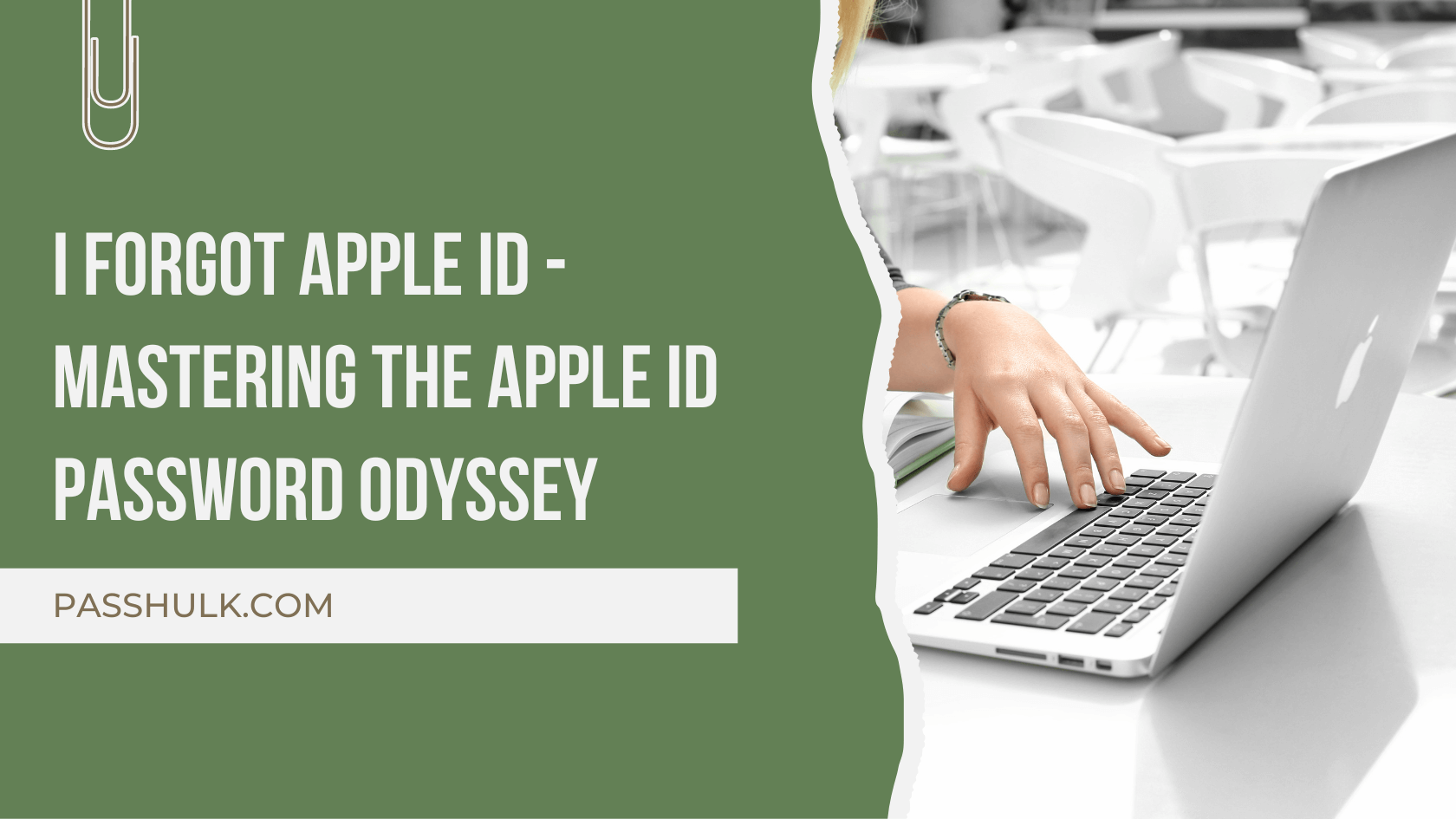Recent Statistics on Password Security
In today’s digital era, where millions of people place their reliance on the internet for communication, banking, and more, password security has become a critical concern. Unfortunately, Still many individuals got targeted to weak password practices,getting crucially vulnerable to cyber attacks and data breaches. Most Recent statistics highlight the frightening state of password security and the urgency for healthier protection measures. Let’s get into some astonishing figures that shed light on the current password security landscape.
- Weak Passwords: in spite of repeatation of warnings, one of the most common password-related issues is the use of weak and easily guessable passwords. Surprisingly, studies show that around 80% of hacking-related breaches involve weak or compromised passwords. This emphasizes how critical it is that people and organizations implement stronger password management procedures.
- Single Password Syndrome: Using the same password for multiple internet accounts is an alarming practice. Since 65% of users repeat their passwords for many accounts, it is simpler for hackers to access several internet sites after breaching just one account.
- Lack of Multi-Factor Authentication: Multi-factor authentication adds an extra layer of security to online accounts, making it much more challenging for hackers to gain unauthorized access. Remarkably, only approximately 28% of internet users have their accounts set up with multi-factor authentication set up, which puts the majority at a higher risk.
- Neglected Security Updates: In order to keep safe, it’s essential to update passwords on a regular basis and implement the most recent security features. Regrettably, data indicates that 52% of users do not routinely change their security settings or passwords, which leaves them open to changing online threats.
- Password Complexity and Length: Common myths around password complexity and length continue to persist. It has been incorporated that using special characters and complex passwords is the key to secure accounts. However, recent studies have shown that a human-generated password consisting of just 12 characters without complexity is equally secure to a highly complex password of similar length.
- Inadequate Password Managers: Password managers are said to be insecure and potentially dangerous for online accounts.
However, studies have consistently shown that reputable password manager apps and services provide enhanced security features, encryption, and protection against security vulnerabilities.
In conclusion, recent statistics on password security reveal the urgent need for better practices and awareness. It is crucial for individuals and businesses to prioritize strong, unique passwords, enable multi-factor authentication, and consider using reputable password manager applications to safeguard their digital lives.
6 Common Myths About Password Managers Debunked
Myth 1: Password managers are not secure.
Fact: Reputable password manager apps and services provide advanced security features, encryption, and protection against vulnerabilities. They are designed to securely store and generate unique, complex passwords for your various online accounts. By using a password manager, you only need to remember one master password, reducing the risk of using weak or easily crackable passwords. Moreover , many password managers offer multi-factor authentication for an added layer of security.
Myth 2: Password managers are not user-friendly.
Fact: Password managers are created to be user-friendly, with intuitive interfaces that make it convenient to store, retrieve, and manage passwords. They often integrate consistently with web browsers and mobile devices, allowing for easy autofill and one-click logins. Some password managers even offer password sharing and syncing across multiple devices, making it convenient and accessible for both personal and business use.
Myth 3: Password managers are costly.
Fact: While some password managers may have premium features that require a subscription, availability of many free options are there that offer robust password management capabilities. It is essential to research and select a password manager that fits your needs and budget. The cost of a password manager is minimal compared to the potential costs and consequences of a data breach or identity theft.
Myth 4: Password managers are prone to hacking.
Fact: Password managers utilize strong encryption algorithms to protect your passwords and other sensitive information. They often employ zero-knowledge security models, which means your data is encrypted and decrypted locally on your device, making it nearly impossible for hackers to gain access to your passwords. However, it is crucial to choose a password manager from a reputable provider and follow best practices in password security, such as using a strong master password and enabling multi-factor authentication.
Myth 5: Password managers are not necessary.
Fact: Using a password manager is a crucial step in maintaining strong password security. With the increasing number of online accounts and the risk of data breaches, it is nearly impossible to remember complex, unique passwords for each account manually. A password manager not only securely stores your passwords but also streamlines the login process, saves time, and reduces the risk of using weak or reused passwords.
Myth 6: Password managers provide a single point of failure.
This common misconception suggests that relying on a password manager as the sole guardian of your passwords can be risky. However, this notion is a myth that needs debunking. Reputable password managers are designed with robust security measures and encryption protocols, making them a secure repository for your sensitive information. They actually enhance your security by generating and storing complex passwords, which are difficult for attackers to crack. While it’s crucial to choose a trustworthy password manager and safeguard your master password, the benefits of using one far outweigh the notion of a single point of failure. In reality, password managers are valuable allies in your quest for online security.
Myth 1: Weak Passwords are Fine When Using a Password Manager
When it comes to password security, there is a common misconception that using a password manager means you can get away with using weak or easily guessable passwords. However, this is a dangerous myth that can open you up to potential security breaches. whereas password managers offer advanced security features and encryption, they are only as strong as the passwords you use. It is still important to follow best practices when generating passwords, such as using a mix of uppercase and lowercase letters, numbers, and special characters. By relying on a password manager to securely store your passwords, you can ensure that each account has a unique and strong password, minimizing the risk of being hacked also prevent nightmares about hacked accounts.
The Need for Strong Passwords
In today’s digital age, strong passwords play a crucial role in ensuring the security of our online accounts. They act as the first line of defense against hackers and unauthorized access. But what exactly makes a password strong? And why is it important to use a unique combination of special characters and numbers for each account?
A strong password is one that is complex and difficult to guess. It typically includes a combination of uppercase and lowercase letters, numbers, and special characters. This complexity makes it harder for hackers to crack passwords using common methods such as brute force attacks.
Using the same password for multiple accounts is a common mistake that puts our online security at risk. If one account is compromised, all the others are vulnerable as well. Cybercriminals often use stolen credentials to gain unauthorized access to various accounts, including email, banking, and social media platforms.
By using unique passwords, we minimize the impact of any potential breaches. Even if one account is compromised, our other accounts remain secure. It’s also important to regularly update passwords and avoid using common combinations or easily guessable information such as birthdays or pet names.
In conclusion, strong and unique passwords are a vital component of password security. They provide an additional layer of protection against unauthorized access and help safeguard our personal and sensitive information online. By taking the time to create and manage strong passwords, we can enhance our overall digital security and minimize the risk of falling victim to cyberattacks.
Secure Passwords and Multi-Factor Authentication
In today’s digital landscape, ensuring the security of our online accounts is of utmost importance. One of the fundamental ways to achieve this is by using secure passwords and implementing multi-factor authentication (MFA).
Secure passwords act as the first line of defense against hackers and unauthorized access. It is crucial to create passwords that are strong and unique for each account. This means using a combination of uppercase and lowercase letters, numbers, and special characters. By avoiding common combinations or easily guessable information, we significantly reduce the risk of our accounts being compromised.
However, relying solely on passwords may not be sufficient in today’s sophisticated cyber threat landscape. This is where multi-factor authentication comes into play. MFA adds an extra layer of security on top of passwords by requiring additional forms of verification. This could be in the form of SMS codes, email verification, or even biometric authentication such as fingerprints or facial recognition.
These factors make it significantly harder for hackers to gain unauthorized access to our online accounts. Even if a hacker manages to obtain the password, they would still need to bypass the additional authentication factor, providing an added level of protection.
In conclusion, secure passwords and multi-factor authentication are essential in safeguarding our online accounts. By using strong and unique passwords and implementing MFA, we can enhance our account security and protect ourselves from cyber threats.
Special Characters and Complexity in Passwords
Secure passwords play a crucial role in safeguarding our online accounts from unauthorized access. One effective way to enhance password security is by using special characters and complexity. Including special characters like “@” or “#” in our passwords adds an extra layer of complexity, making them harder for hackers to crack.
A strong password is one that combines uppercase and lowercase letters, numbers, and special characters. The combination of these different types of characters creates a more complex password that is difficult to guess or crack using brute force methods. For example, instead of using a simple word like “password,” we can create a stronger password by incorporating special characters and numbers, such as “P@ssw0rd!”.
To ensure password security, it is essential to follow best practices. First, passwords should have a minimum length of 12 characters to make them more secure. Second, a combination of letters, numbers, and special characters should be used, avoiding common patterns like “123456” or “qwerty”. Lastly, it is important to avoid using easily guessable information like birthdates or pet names.
By incorporating special characters and complexity into our passwords, we significantly increase the difficulty for hackers to crack them. This enhances the overall security of our online accounts and helps protect sensitive information from falling into the wrong hands.
Myth 2: I Don’t Need to Change my Password if I Use a Password Manager
Many people think password managers mean they never have to change their passwords. They believe that since these tools create strong, unique passwords for every account, there’s no need for regular updates. But, this idea is a myth that we need to clear up. While it’s true that password managers provide secure passwords, it’s still vital to change them from time to time. Passwords can become vulnerable through data breaches or phishing attacks. By updating passwords regularly, even if managed by a password manager, you add an extra layer of protection. This way, if one account is ever compromised, the damage is limited, and your other accounts stay safe. Password managers are handy, but following good practices and regularly refreshing your passwords is essential for top-notch security.
Single Passwords and Reusing Them Online
Using a single password or reusing passwords across multiple online accounts may seem convenient, but it poses significant risks to your password security. In this article, we will explore the potential vulnerabilities and security risks associated with these practices and explain why it is crucial to avoid them.
Consequences of Single Passwords:
Relying on a single password for all your online accounts leaves you extremely vulnerable. If a hacker manages to compromise your password, they would gain access to all your accounts, potentially wreaking havoc on your personal or professional life. In addition, if you forget or lose your password, regaining access to all your accounts can be a nightmare.
Risks of Reusing Passwords:
Reusing passwords across multiple accounts amplifies the consequences of a security breach. If one website or service is compromised, hackers could exploit the same password to access your other accounts, including banking or email accounts. This opens the door to identity theft, unauthorized financial transactions, and the potential exposure of sensitive personal information.
The Importance of Avoiding These Practices:
To ensure password security, it is crucial to use unique and strong passwords for each online account. This approach minimizes the potential damage caused by a security breach. Password managers offer a convenient and secure solution by generating and storing complex passwords, eliminating the need to remember them all. With password rotation and multi-factor authentication, the risk of a single point of failure is significantly reduced.
In Conclusion, Using a single password or reusing passwords may seem convenient, but the risks and consequences far outweigh the perceived benefits. To protect your personal and professional information, it is crucial to adopt password management practices that promote strong, unique, and secure passwords for each online account. By understanding the risks involved, you can take proactive measures to safeguard your digital identity.
How Often Should You Change Your Master Password?
Changing the master password in a password manager is an important practice to maintain the security of your online accounts. The master password serves as the key to access all of your stored passwords and sensitive information within the password manager.
Not changing the master password regularly can pose significant risks. If your master password is compromised, it could grant unauthorized access to all of your accounts and personal data. This could result in identity theft, financial loss, and other serious consequences.
To mitigate these risks, it is recommended to change your master password periodically. While the frequency may vary depending on individual circumstances, a general guideline is to change the master password every 3 to 6 months. Regularly updating the master password adds an extra layer of security and reduces the likelihood of unauthorized access.
Remember, the master password is crucial for protecting your password manager and the multitude of accounts it secures. By regularly changing your master password, you minimize the risk of it falling into the wrong hands and ensure the ongoing security of your online presence.
Regularly Changing Other Access Codes & Passwords
Regularly changing other access codes and passwords is just as important as updating your master password in order to enhance password security. Many people make the mistake of using the same password across multiple accounts, which can pose a significant risk if one account is compromised.
When a password is reused, it means that if one account is breached, all other accounts using that same password are also at risk. This can lead to unauthorized access to sensitive information, such as personal data, financial accounts, and even business-related information. Data breaches are a common occurrence, and hackers often exploit reused passwords to gain access to multiple accounts.
The consequences of not regularly updating access codes and passwords can be severe. Unauthorized access to your accounts can result in identity theft, financial loss, and the exposure of confidential information. Additionally, it can expose your business to potential security breaches, leading to damaged reputation and loss of trust from customers and clients.
To mitigate these security vulnerabilities, it is crucial to regularly rotate access codes and passwords. Best practices include using unique and strong passwords for each account, incorporating a combination of uppercase and lowercase letters, numbers, and special characters. It is also recommended to change passwords every few months, or even more frequently for sensitive accounts such as banking or email accounts.
In conclusion, regularly changing access codes and passwords is an essential practice to enhance password security and protect against unauthorized access and potential data breaches. By following these best practices, individuals and businesses can safeguard their sensitive information and reduce the risk of being compromised.
Myth 3: Storing Passwords on a Piece of Paper is Safer than Using a Password Manager
One common myth surrounding password managers is that storing passwords on a piece of paper is safer than using a password manager. While some people may believe that physically writing down passwords provides a higher level of security, this notion is often misguided. In reality, password managers offer a more secure and convenient solution for managing passwords, eliminating the risks associated with paper storage. In this article, we will debunk this myth and shed light on the true advantages of utilizing a password manager for optimal password security.
Security Risks with Writing Down Passwords On Paper
Jotting down passwords on paper may appear to be a simple way to remember them, but it carries substantial security concerns. When individuals physically record their passwords, they heighten the risk of unauthorized access, jeopardizing the overall security of their accounts.
One primary hazard of writing down passwords is the potential for loss or theft. Sticky notes or physical notebooks containing passwords can be easily misplaced or stolen, potentially exposing sensitive information to malicious actors.
Moreover, handwritten passwords are easily legible, allowing anyone who comes across them to access associated accounts. Unlike encrypted password managers, physical documents provide no defense against unauthorized access.
To address these risks, it’s crucial to embrace alternative methods for securely managing passwords. Password management tools, like password managers, offer encrypted storage for passwords and incorporate additional security features such as multi-factor authentication and password generation. These tools eliminate the necessity of writing down passwords, ensuring they remain shielded from loss or theft.
In summary, the practice of jotting down passwords on paper introduces substantial security vulnerabilities. It is imperative to employ secure password management practices, such as password managers, to protect sensitive information and minimize the risk of unauthorized access.
Myth 4: All Standalone Password Managers Are the Same
There is a common misconception that all standalone password managers are essentially the same, offering similar features and levels of security. However, this is far from the truth. While the basic function of a password manager is to securely store and manage passwords, not all password managers are created equal in terms of their security features, user interface, and ease of use. It is important to carefully evaluate different password manager options to find one that meets your specific needs and requirements. Some password managers offer advanced features like biometric authentication and secure sharing of passwords, while others may have limitations in terms of platform compatibility. By debunking this myth, it becomes clear that choosing the right password manager is a critical aspect of maintaining strong password security.
Different Types of Standalone Password Managers Available
Standalone password managers offer users more control over their password management, allowing them to securely store and organize their passwords across different devices and platforms. These types of password managers come with a range of advanced features that enhance password security and user convenience.
One important feature is the ability to receive notifications about compromised websites. This means that if any of the websites you have saved passwords for experience a data breach, the password manager will alert you, allowing you to take immediate action and change your password.
Additionally, standalone password managers often include a feature that flags weak passwords. This ensures that users are aware of any passwords that may be easily cracked and prompts them to create stronger and more secure passwords.
Integration with web browsers is another valuable feature of standalone password managers. By integrating with popular browsers, these password managers can assist users in changing their passwords on various websites, saving time and effort.
Overall, standalone password managers provide users with the control and advanced features necessary to maintain strong password security. They offer the peace of mind that comes with knowing your passwords are securely stored and easily accessible whenever you need them, all while providing additional layers of protection against common password vulnerabilities.
Myth 5: Password managers are not necessary.
Password managers have become an essential tool for helping users strengthen their password security and protect their sensitive information. However, there is a common myth suggesting that password managers are not necessary. Let’s debunk this misconception by highlighting the reasons why password managers are indeed crucial for maintaining robust online security.
1. Simplified Password Security:
One of the biggest misconceptions is that managing passwords manually is sufficient. However, this practice often leads to weak passwords, password reuse, and increased vulnerability to hacking attempts. Password managers simplify password security by securely storing passwords and generating complex, unique passwords for each online account.
2. Addressing Password Reuse:
Password reuse is a widespread problem, with people frequently using the same password across multiple accounts. This significantly increases the risk of a security breach and unauthorized access to sensitive information. Password managers help address this issue by storing and automatically filling in unique passwords for each website, eliminating the need to remember multiple passwords.
3. Secure Storage of Sensitive Information:
In addition to passwords, password managers securely store other sensitive information, such as credit card details, addresses, and secure notes. Storing this information within the password manager’s encrypted vault ensures it is protected from prying eyes and reduces the risk of identity theft.
Contrary to the myth, password managers are indeed necessary for maintaining strong online security. They simplify password management, address the problem of password reuse, and provide secure storage for sensitive information. By leveraging the capabilities of password managers, individuals and businesses can enhance their overall cybersecurity posture and protect themselves from potential threats.
Fact: While it is true that relying solely on a master password can be risky, reputable password managers offer additional security measures to mitigate this. Many password managers allow you to enable multi-factor authentication, which requires a second form of verification, such as a fingerprint or a one-time code, to access your stored passwords. This adds an extra layer of security and significantly reduces the chances of unauthorized access.
In conclusion, password managers are secure, user-friendly, and cost-effective solutions for managing and safeguarding your passwords. By debunking these common myths and adopting password managers alongside strong passwords and multi-factor authentication, individuals and businesses can significantly enhance their password security and protect themselves from cyber threats.
Myth 6: Password managers provide a single point of failure.
One common misconception about password managers is that they create a single point of failure. It is true that if someone loses access to their password manager, they won’t be able to access their accounts. However, a good password manager does not store the master password and secret keys on their servers, making it much harder for attackers to abuse recovery processes.
To prevent losing access to a password manager, there are several measures that can be taken. First, it is essential to choose a strong and unique master password that is not easily guessable. Utilizing multi-factor authentication adds an extra layer of security, ensuring that unauthorized users cannot gain access even if they somehow obtain the master password.
Additionally, it is important to regularly back up your password manager data, either locally or in the cloud. This way, if you do lose access to your password manager, you can restore your passwords and accounts from the backup. It is also advisable to keep the master password and secret keys in a secure physical location, such as a locked safe or a password-protected USB drive.
In summary, although the potential loss of access to a password manager may raise concerns, a reliable password manager should feature security safeguards that deter unauthorized entry. By adhering to recommended guidelines and implementing proactive measures, individuals can reduce the chances of losing access to their password manager and guarantee the protection of their online accounts.